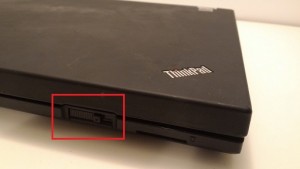By following the below steps, components required for Fellowship Hall AV system operation will be powered on.
Steps for powering up audio components
1. Check to ensure the power cord is plugged into the wall outlet.
2. Power on the power strip mounted on the wall by moving the switch to the ON position.
3. Power on the Amplifier by pressing the POWER button in the bottom left face of the PYLE amplifier. The LED on the amplifier should illuminate once this step is done.
4. Power on the microphone Receiver by pressing the POWER button to the left of the FREEBOSS receiver. The POWER button and LED on the receiver should illuminate once this step is done.
Steps for powering up the KFIC laptop
If the KFIC laptop will not be used for any audio, it does not need to be powered up. However, if the KFIC laptop will be used for audio, please follow these steps:
1. Move the latched (located to the right of the closed laptop face) to the right, then raise the lid until the screen is clearly visible.
2. With the laptop fully open, press the power button located in the upper right corner of the laptop’s keyboard.
3. Once the laptop has fully powered on, user profile icons will display. Click the appropriate user profile icon and log on.
Steps for powering up the projector
If the KFIC projector will not be used to show video, powerpoint, etc. it does not need to be powered up. However, if the KFIC projector will be used, please follow these steps:
1. Retrieve the projector remote and observe the location of the red Power button on the remote.
2. Walk over to the projector mounted in the ceiling and stand underneath. Point the end of the remote displaying the power button toward the project. Press and hold the Power button for 3 seconds. The project should slowly power on. This will be evidenced by the sound of the projector and by a light beginning to display on the wall.
1. Powering up the AV System | 2. Using the AV System | 3. Powering down the AV System
Feel free to contact the KFIC AV Team at av@kingdomfamily.church if there are any questions.